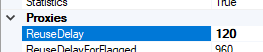CDKC
Description
Batch key checker for 16/26‐digit keys.How To
Adding Keys
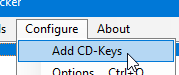
Examples:
- abcd-efgh-ijkl-mnop
- ABCDEFGHIJKLMNOP
Processing
Classic keys are tested separately first (due to battle.net limitations on how bans/in-use/etc are reported when connecting with classic & expansion).
Afterwards, any good classic keys are pooled and re-used to test the expansion keys. When keys are re-used, the
By default
Results
Results are immediately stored in these files:
Classic.Test.txt
Classic.Testing.txt
Classic.Good.txt
Classic.InUse.txt
Classic.Claimed.txt
Classic.Banned.txt
Classic.Invalid.txt
Expansion.Test.txt
Expansion.Testing.txt
Expansion.Good.txt
Expansion.InUse.txt
Expansion.Claimed.txt
Expansion.Banned.txt
Expansion.Invalid.txt
Classic.Testing.txt
Classic.Good.txt
Classic.InUse.txt
Classic.Claimed.txt
Classic.Banned.txt
Classic.Invalid.txt
Expansion.Test.txt
Expansion.Testing.txt
Expansion.Good.txt
Expansion.InUse.txt
Expansion.Claimed.txt
Expansion.Banned.txt
Expansion.Invalid.txt
Test: The key(s) that were actively being tested.
Testing: The key(s) that were queued to be tested.
Session
CDKC can be paused/unpaused at any time.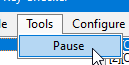
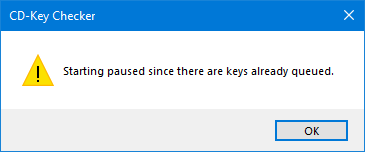
Tips
-
Highly recommend setting proxy re-use delay in rDB to 90 or 120 if you are testing keys for an extended period of time.