NeutronPlus
Description
Fully automated diablo clone solution for acquiring mass quantities of annis!- Hunts, sells sojs / perms out, kills, mules, etc
- Scheduled walking periods to avoid suspicion.
- Integrates with iDB to send completed anni accounts.
- Auto‐convert classic characters to expansion, in case you forgot!
Sample Walk
LinkConfiguration
Killer & Muler Ratio
You could function with just 1 killer and 1 muler but it will be a slow process. Best is to scale up at a 1:1 ratio so like 2 killers and 2 mulers, or 3 killers and 3 mulers, etc. Also remember to reserve a key/proxy for the game holder (holds open the normal game for SOJ seller to come into) and the SOJ seller itself. The rest of your keys/proxies can be dedicated to hunters.
Modules Per Proxy
Highly recommend doing
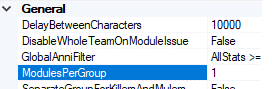
Game Creation
Most defaults should work fine except game creation delays which are optimized for less extreme scenarios.. By default, these are 120 seconds, that is because most people don't like to wait around for slow game create/join to avoid r/d. However, for NeutronPlus you will be creating many games and if you have 120, you will get r/d because you'll go over 20 games per hour. Instead, set these to 180 for hunter, killer, muler, etc - that way it is guaranteed that you'll only get 20 games/hour and low chance of getting r/d. If you did 2 keys to 1 ip then I would say double the delays (to 360) so that for every proxy, only 20 games in total per hour.
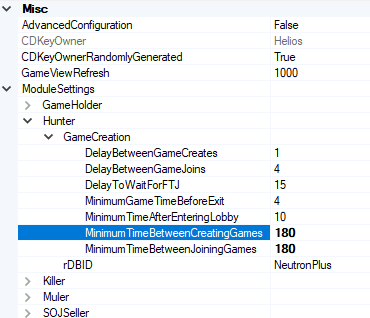
SOJ & Hunter Account Format
[name]/[password]
[name]/[password]/[character index]
- Hunters must be characters capable of creating games in hell
- SOJs can be in inventory or stash
- SOJs can be unperm
- SOJ accounts can be added during a walk
Killer Account Format
[name]/[password]
[name]/[password]/[character index]
[name]/[password]/[character index]/[resurrect mercenary]
- killer1/123/1/merc if there is a mercenary
- killer1/123 if there isn't a mercenary
- Only supports Javazons and Smiters, Javazons are far superior for killing dclone, well-geared can kill in 5 seconds!
- All killers require the act 2 waypoint to the Arcane Sanctuary
Login Retry
If a hunter or killer fails to login, you'll see a window like this that lets you set the correct password and restart it, or disable the module for the rest of the walk.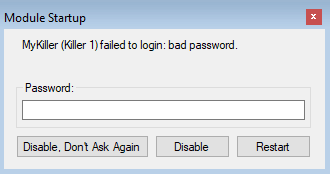
Triggers
-
Walk Trigger checks Found Games >= Walk Trigger's Games and Time Passed >= Walk Trigger's Time
Example: Walk Trigger (80 games, 0 minutes) and Walk Trigger (0 games, 120 minutes) = either 80 games or 2 hours, whichever comes first -
Stop Trigger checks Found Games <= Stop Trigger's Games and Time Passed >= Stop Trigger's Time
Example: Stop Trigger (20 games, 120 minutes) = always get 20 or more annis from walk
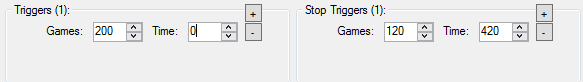
- Triggers can be modified during a walk
Identifying
The first step to enabling this feature is toggling on the ID Annis checkbox in the Team Configuration window: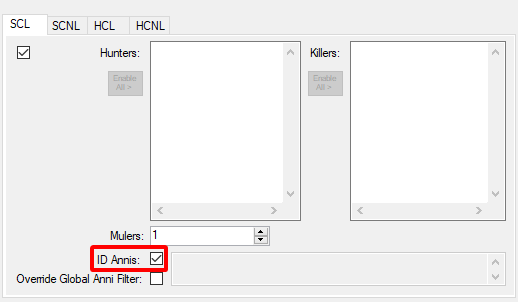
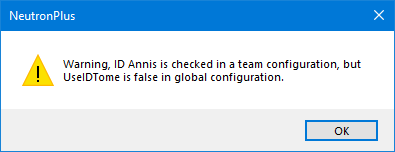
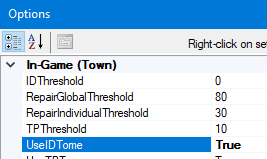
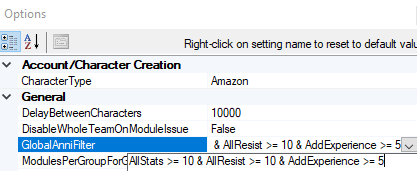
Operation
Modes
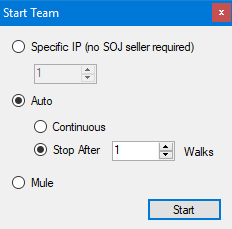
- Specific IP lets you hunt an IP you choose, wait for SOJs to be sold, kill and mule. SOJ Seller module won’t be started. Useful if maybe you see on d2jsp that a person says they are going to walk an IP, so you can get free walk.
- Auto will pick an IP for you, hunt, sell SOJs, kill and mule.
-
Mule is for cleaning hunters if they have any leftover annis on them (you should rarely have to
use this, maybe if the app crashes or your PC reboot in the middle of a walk). First you would go into Game View:
Highlight all the chars you suspect need to be cleaned, check Has Anni, then you'd start the team in Mule mode. The modules with Has Anni checked will enter game and transfer anni to mule if found.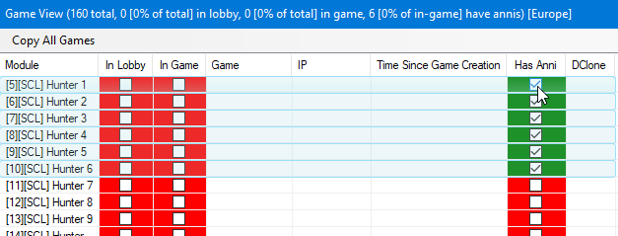
Reasons for Automatic Termination
- If account login fails, the module will be disabled.
- If character selection fails, the module will be disabled.
- If account is wait-lined, the module will be disabled and re-enabled when not wait-lined.
- If character core (softcore vs hardcore, classic vs expansion, ladder vs non-ladder) don't match the team, the module will be disabled.
- If character is hardcore and dead, the module will be disabled. [hunter and killer only]
- If character is not in hell, the module will be disabled. [hunter and killer only]
- If character is not amazon or paladin, the module will be disabled. [killer only]
- If character runs out of gold, the module will be disabled. [killer only]
- If character is missing arcane waypoint, the module will be disabled. [killer only]
- If there are 0 enabled hunters and 0 enabled killers, the walk will be immediately terminated.
- If sojs run out, team summary will show "No more SOJ accounts available." and wait for more accounts to be added. The walk won't be terminated.
Manually Controlling Modules
During a walk if you find some module is misbehaving and bot is not handling it properly, you can right-click on the Game View for some options: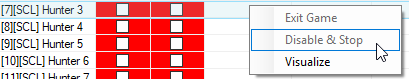
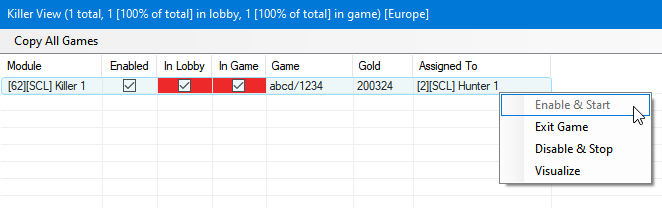
Post-Operation
Mule accounts are saved into txt files in the main folder:- Annis.[Team Name].[Core (SCL, etc)].Characters.[Timestamp].txt
- Annis.[Team Name].[Core (SCL, etc)].FullAccounts.[Timestamp].txt
- Annis.[Team Name].[Core (SCL, etc)].PartialAccounts.[Timestamp].txt
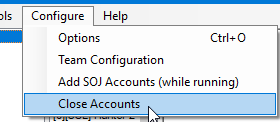
iDB Integration
iDB's default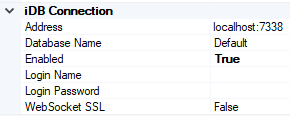
Make sure that iDB's HTTP processor is enabled.
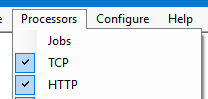
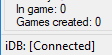
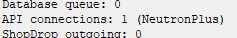
Changelog
2021-07-18: v1.0.0.181
-
FIX
Fixed Mule mode which was broken upon introducing
StartHuntersAfterAllOthers
2021-05-26: v1.0.0.177
- FIX Retry windows are auto-closed when walk ends
2021-05-19: v1.0.0.176
- ADD Added support for stashing items if hunter has full inventory
2021-05-17: v1.0.0.174
- FIX Fixed a concurrency bug that occasionally occurs while starting a team
2021-05-12: v1.0.0.173
- FIX Fixed inaccurate count being reported to ChannelDemon
2021-05-07: v1.0.0.171
-
ADD
Added
ReportDataToChannelDemon to report soj sales and walks (as well as ladder/non-ladder status of IPs) (default is false)
2021-05-04: v1.0.0.169
- ADD Added Enable All buttons for hunters and killers
2021-04-28: v1.0.0.168
-
ADD
Added
StartHuntersAfterAllOthers (default is true)
2021-03-23: v1.0.0.163
- UPD Changed killers to restart after 2 FTJs and stopping the hunter if 2 more FTJs
-
UPD
Split
ModulesPerGroup intoModulesPerGroupForHunters ,ModulesPerGroupForKillers ,ModulesPerGroupForMulers andModulesPerGroupForGameHolders
2021-03-23: v1.0.0.162
- ADD Added log message for when walk counter decreases
- UPD Changed default selection when starting team
- UPD Technical improvements
2021-03-17: v1.0.0.161
- ADD Clicking on Retry window's text lets you copy Account Name to clipboard
2021-03-06: v1.0.0.160
- FIX Fixed rare bug while archiving anni logs
2020-12-09: v1.0.0.154
- UPD Disabled asia-specific game verification (since asia has separate IPs once again)
2020-12-08: v1.0.0.153
- UPD Ignore empty lines in Hunter/Killer inputs
2020-11-23: v1.0.0.152
- ADD Added detection for game server SOJ count bug
2020-11-23: v1.0.0.151
- FIX Fixed killers getting stuck if anni in stash
2020-11-20: v1.0.0.150
- ADD Added Killer View which allows full monitoring and control over killers
2020-09-23: v1.0.0.148
- FIX Fixed bug where hunters rejoining games incorrectly report that they found game after server walked and then leave
2020-07-12: v1.0.0.143
-
ADD
Added
StopWalkOnRealmGoingDown
2020-06-13: v1.0.0.140
- UPD Retry window stays on top of screen now
2020-05-29: v1.0.0.139
- FIX Fixed 'in verified game' visual counter
2020-05-28: v1.0.0.138
- FIX If killer is unable to join, hunter is forced to drop
2020-05-25: v1.0.0.137
- ADD Added Enabled column to Game View
2020-05-25: v1.0.0.136
- FIX Fixed critical bug with hunters not reporting on their game status
- UPD Changed GlobalAnniFilter default to 10/10/5
2020-04-28: v1.0.0.135
- UPD No longer disconnect from BNCS after entering lobby
2020-03-31: v1.0.0.133
- ADD Added retry popup for no gold
2020-03-29: v1.0.0.132
- ADD Added attack configuration validation
2020-03-14: v1.0.0.127
- FIX Added state machine for IP verification
2020-03-12: v1.0.0.126
-
ADD
Added
DelayBetweenSellingSOJsForAsiaIPTest
2020-03-12: v1.0.0.124
- ADD Added Asia support (true IP testing by selling SOJ)
2020-01-20: v1.0.0.122
- ADD Added startup retry for hunters/killers (to allow user to enter different password or kill module, etc)
2020-01-16: v1.0.0.121
-
ADD
Added
TimeoutToKillDiabloClone to configuration
2019-12-09: v1.0.0.112
-
ADD
Added
AutoConvertIfClassic to configuration
2019-10-17: v1.0.0.109
- ADD Added detection of missing waypoint to disable killers
2019-05-14: v1.0.0.88
- ADD Added iDB integration
2019-03-30: v1.0.0.85
- ADD Disabled hunters/killers automatically re-enable when ready
2019-03-05: v1.0.0.81
- ADD Hunters pickup anni before it expires on ground
2019-02-06: v1.0.0.80
- ADD Added Mule mode
2018-12-24: v1.0.0.75
- ADD Allow manual killing games
2018-11-04: v1.0.0.68
-
ADD
Added
MulerStartNewAccountEveryWalk to configuration
2018-11-03: v1.0.0.67
- ADD Added Close Accounts button
2017-06-02: v1.0.0.0
- ADD Initial