PermIt
Description
-
AcceptableExpirationDays should most likely only ever be set to 10 or 90. General process is.. when you are in character select you can see expiration. If all characters are aboveAcceptableExpirationDays then nothing will happen and it will move to the next account. If 1 or more characters do not have acceptable expiration date, then PermIt will login to each character and once in the lobby, it will check the new expiration. If expiration is now acceptable, it moves on to next character. If its not acceptable, it will create a game, waitGameTime , then exit and check expiration again. So to perm a char to 93 days it would wait 30 mins in 4 games and on 4th game, you would have been in game for >2hours and expiration should be 93 days and it will move forward. Do not setGameTime to 2 hours.. If you get dc'd it will rejoin game and wait full 2 hours. Huge waste of time there. If you havePartialPerm set to true it will do everything the same but only pay attention to first character in the account. This is mainly to have a quick refresh of your accounts to make sure bnet doesn't delete your acct. Useful if you don't have much time but you want to perm 1st character only. -
Example... to refresh an entire account of character to lobby only you would set
AcceptableExpirationDays to 10 and then setPartialPerm to false. This would make sure all characters on the account have at least 10 days before expiring. If you want the characters to be fully permed you only need to setAcceptableExpirationDays to 90 and then setPartialPerm to false. - Has handling for "account doesn't exist", "banned account", "character not found (expired character)", "wrong password", blank char window after 10 seconds and after 2‐3 tries, etc.
- Has a summary tab to see overview of all results from all accounts that were processed. Log messages include the time span as well so you get to see "93d 00m 15s", etc.
- Able to process multiple realms at once.
-
You can add accounts to process in 2 ways now:
- You may add new jobs to Accounts.txt in the format [realm]/[account]/[password] where realm is USEast, East, USWest, West, Europe, Asia, or any of the 32 extended-realms (escl, asccl, etc). All options are case-insensitive. As soon as you add new entries to and save the file, the entries will be *removed from the file* and turned into jobs. Make sure you backup your list of accounts if you use this method! This functionality allows you setup kolbot/etc to add completed mule accounts to PermIt automatically.
- You can also add entries to any file and process it using the Add button in the PermIt menu. Files processed this way won't be cleared.
- You can have x modules running against your account list. If you have lots of cdkeys/proxies then put high # of modules. Each module processes 1 account at a time. You can have 1 module process 100 accounts or you can have 100 modules process 100 accounts, all depends how many resources you can afford.
- Integrates with iDB to send character expiration dates and their items.
iDB Integration
For WebSocket (preferred), iDB's default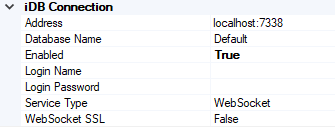
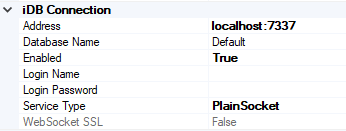
Make sure that iDB's TCP processor is enabled if using PlainSocket.
Make sure that iDB's HTTP processor is enabled if using WebSocket.
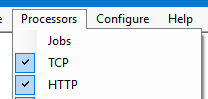
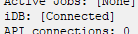
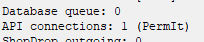
Kolbot Integration
LinkTips
-
Use a blank for iDB
Database Name in the configuration to force iDB to lookup the existing database that the account is logged under. Otherwise the account will be forced onto the database you specify.
Changelog
2021-05-26: v1.0.0.117
- UPD Improved failed port binding handling on PermIt
2021-02-28: v1.0.0.114
- ADD Added IP address to API logs
2021-01-28: v1.0.0.112
-
ADD
Added
ModulesGlobalLimit
2020-11-11: v1.0.0.109
- ADD Added game re-use
2020-07-12: v1.0.0.105
-
ADD
Added
PauseAndAbortAllOnRealmGoingDown
2019-12-29: v1.0.0.99
- ADD Added parsing of extended-realm for PermIt (escl, etc)
2019-06-20: v1.0.0.86
-
ADD
Added
ForceEnterGameAtLeastOnce to configuration
2019-05-14: v1.0.0.75
- ADD Added iDB integration
2019-04-02: v1.0.0.69
- UPD Complete rewrite
2016-04-11: v1.0.0.0
- ADD Initial